Recover Password: via Email | via Question
|
Post: #1
|
|||
Guest Joined: Today Posts: 0 Country:  Awards:   
|
|
||
|
|
|||
|
|||
|
Post: #2
|
|
limooo22 Joined: 28-07-2010 Posts: 4 Country:   
|
مبدع والله |
|
|
|
|
Post: #3
|
|
|
Eng.Muhammad Making HQ 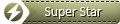 Joined: 28-07-2010 Posts: 888 Country:  Awards:  
|
اانا مش فاهم حاجة والحمد لله نص الجمله شمال وبعدين شوية ارقام وبعدين نص تاني ايه الحكايه
|
|
|
|
|
Post: #4
|
|
Guest Joined: Today Posts: 0 Country:    
|
هوه الموضوع سهل بس للى فاهم فى الفوتوشوب كويس
بشكرك جدا يا يصاحبي |
|
|
|
|
Post: #5
|
|
risha1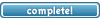 Joined: 01-01-2011 Posts: 602 Country:   
|
Originally Posted by limooo22
|
|
|
|
|
Post: #6
|
|
Guest Joined: Today Posts: 0 Country:    
|
ابداااااااااااااااااع
|
|
|
|
|
Post: #7
|
|
Guest Joined: Today Posts: 0 Country:  Awards:   
|
Originally Posted by FIFA2011
اظن كده هيبقى مفهوم ؟؟؟ |
|
|
|
|
Post: #8
|
|
risha1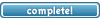 Joined: 01-01-2011 Posts: 602 Country:   
|
Originally Posted by limooo22
|
|
|
|
|
Post: #9
|
|
Guest Joined: Today Posts: 0 Country:    
|
طريقة جميلة طريقة عمل الفقاعات ديه وسهلة جدا شكر ليك على الموضوع
|
|
|
|
|
Post: #10
|
|
hatembensaid Joined: 25-09-2011 Posts: 353 Country:    
|
شكرا على المجهود الرائع
|
|
|
|
 Bookmarks Bookmarks |
||||
|
«
Previous Thread
|
Next Thread
»
|
|
 You are Unregistered, please
You are Unregistered, please  Forum Home
Forum Home Contact Staff
Contact Staff Payment
Payment
 27-06-2011 15:59
27-06-2011 15:59










