Recover Password: via Email | via Question
|
Post: #1
|
|||
Guest Joined: Today Posts: 0 Country:    
|
السلام عليكم
في حاجه كدا بتحصل عندي كل ما اجي افتح عرب تورنت وهي ان الصفحه ديه http://rya.rockyou.com/ams/ad.php?placeg...eaderboard بتفتح هي كمان في صفحه لوحدها وكل لما اقفلها بتفتح تاني وبصراحه هي مستفذه جدا ايه ديه بقي وازاي اخلص منها ومتفتحش تاني وشكرا |
||
|
|
|||
|
|||
|
Post: #2
|
|
Guest Joined: Today Posts: 0 Country:    
|
امسح الكوكيز
اتبع الاتي ............................ In Internet Explorer 7 on Windows XP, vista>>> 1. Click the "Tools" menu. 2. Select "Internet Options" from the menu that appears. 3. Click "Delete Cookies" on the dialog box that appears. It will be in the center area of the "General" tab. In Mozilla Firefox: 1. Click the "Tools" menu. 2. Select "Options" from the menu that appears. 3. From the dialog box, select "Privacy" on the left. 4. Find "Cookies" on the main pane, and click the "Clear" button adjacent to it. Your cookies should now be removed. You may want to restart the computer and revisit the tracker to be sure. |
|
|
|
|
Post: #3
|
|
Guest Joined: Today Posts: 0 Country:    
|
cokies
|
|
|
|
|
Post: #4
|
|
ragap1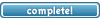 Joined: 29-09-2008 Posts: 703 Country:   
|
 |
|
|
|
|
Post: #5
|
|
Guest Joined: Today Posts: 0 Country:    
|
Originally Posted by ragap1 بلاش سبام يا رجب |
|
|
|
|
Post: #6
|
|
Guest Joined: Today Posts: 0 Country:    
|
Originally Posted by wajdi
الف شكر يا وجدي |
|
|
|
 Bookmarks Bookmarks |
||||
|
«
Previous Thread
|
Next Thread
»
|
|
 You are Unregistered, please
You are Unregistered, please  Forum Home
Forum Home Contact Staff
Contact Staff Payment
Payment
 28-05-2009 20:44
28-05-2009 20:44



