|
Post: #1
|
|||
Guest Joined: Today Posts: 0 Country:  Awards:   
|
WhatsApp For Windows 0.2.2245 (x86/x64) برنامج WhatsApp is currently one of the most popular messengers on the mobile platform. The mobile applications for different operating systems allow group chats, sharing locations and sending photos and videos among others. With the introduction of WhatsApp for Windows, you can now enjoy using your favorite messenger from your desktop. The free desktop app is compatible with Windows 8 and later operating systems. |
||
|
|
|||
|
|||
|
Post: #2
|
|||
alsmadi86 Joined: 18-05-2016 Posts: 87 Country:   
|
 |
||
|
|
|||
|
|||
|
Post: #3
|
|||
Guest Joined: Today Posts: 0 Country:    
|
 |
||
|
|
|||
|
|||
|
Post: #4
|
|
Guest Joined: Today Posts: 0 Country:  Awards:   
|
موبايلى اتدمر فى حادثه وكنت قالب الدنيا على طريقه شكراً
 |
|
|
|
|
Post: #5
|
|
aboalftooh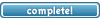 Joined: 27-02-2015 Posts: 3,758 Country:   
|
تسلم ايدك
|
|
|
|
|
Post: #6
|
|
Guest Joined: Today Posts: 0 Country:  Awards:   
|
Originally Posted by Molto
منورني ياكبير  |
|
|
|
|
Post: #7
|
|
Guest Joined: Today Posts: 0 Country:    
|
تسلم
|
|
|
|
|
Post: #8
|
|
ElMasrawia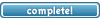 Joined: 13-05-2015 Posts: 523 Country:   
|
برنامج هام جدا الف شكر
|
|
|
|
 Bookmarks Bookmarks |
||||
|
|
|
 You are Unregistered, please
You are Unregistered, please  Forum Home
Forum Home Contact Staff
Contact Staff Payment
Payment
 01-11-2016 01:17
01-11-2016 01:17




